How to know point's intensity value
When available, SENSR displays each point's intensity value in project mode. To do so, hover on a given point, the intensity and coordinates will be shown in the tooltip. Rviz can also be used to get this information:
In a terminal, enter
sudo apt-get install ros-noetic-rvizto download RvizEnter
rvizto turn on the application
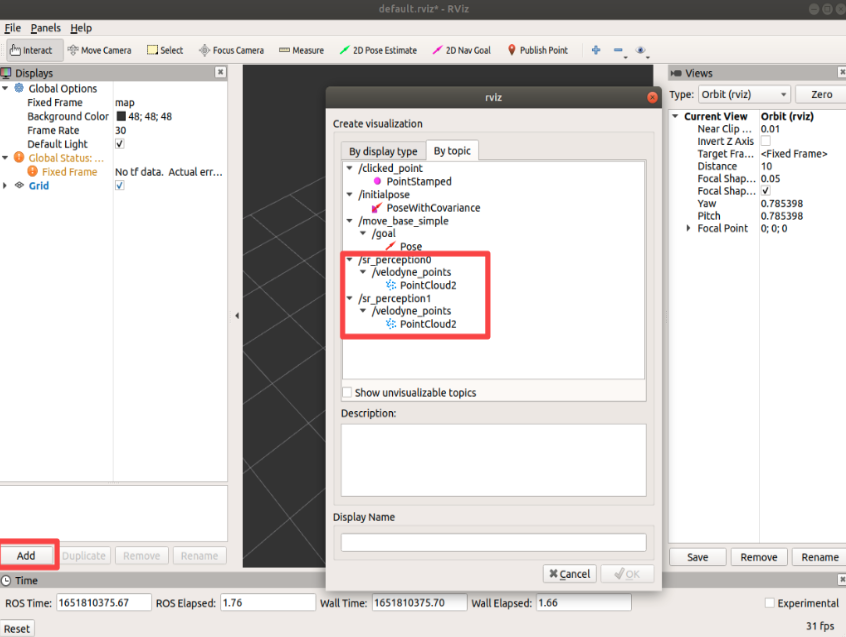
- Click add button to see the pointcloud
- Choose your topic name in
By topicmenu
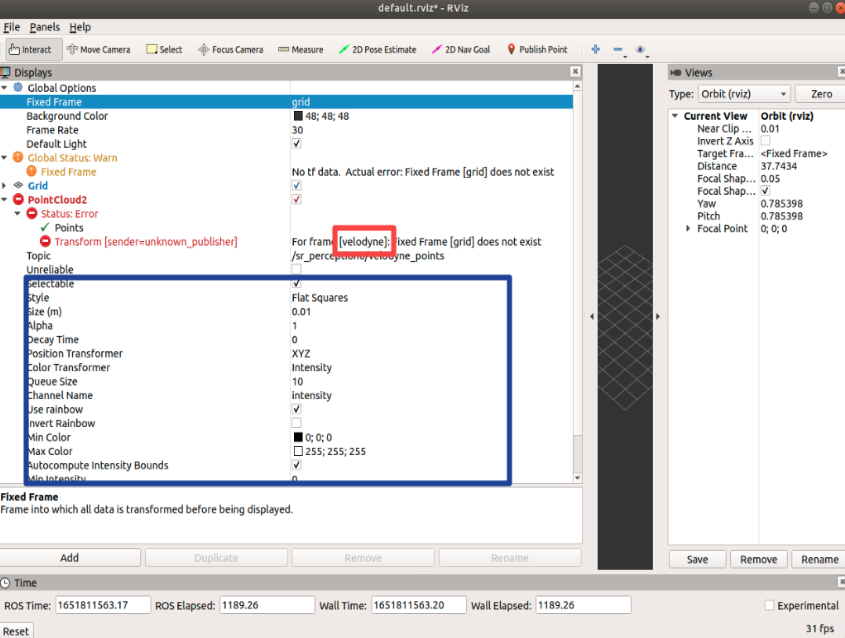
- Change the Fixed frame. You can check Status in your topic
- You can change the various parameters to see points easier(blue box)
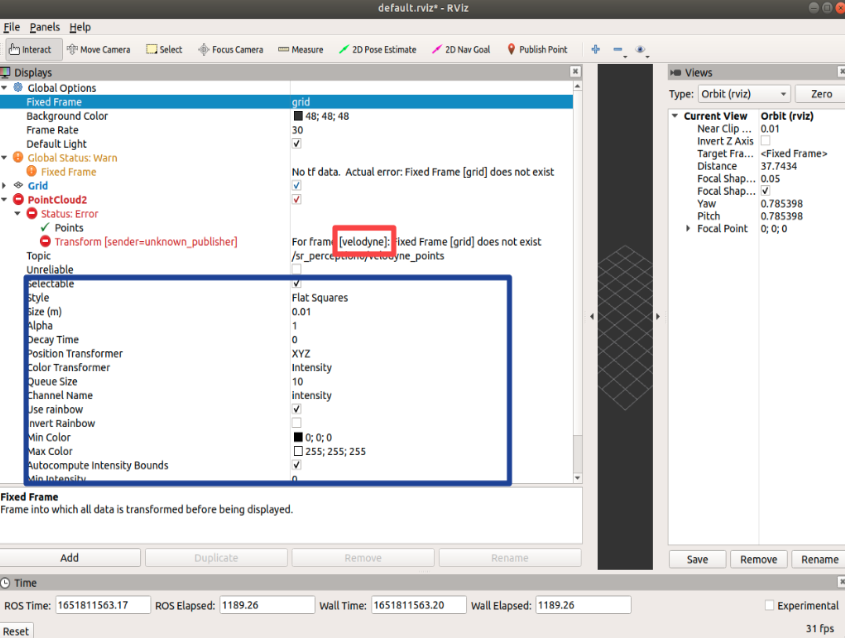
- Click the Select button(blue box) and drag the area of which you want to see the intensity value of the point cloud.