How to limit azimuth FOV of Hesai XT32
Hesai has its own function of ignoring point clouds from areas where users has no interest to minotor, in order to reduce data traffic. It works by limiting the Azimuth FOV. By limiting the FOV of Hesai XT32, which observes 360 degrees, to a specific angle range, effective use of SENSR-I is possible in terms of computing power and network bandwidth.
How to limit the Azimuth FOV of Hesai XT32
- Go to Hesai's web controller page by opening web browser and entering LiDAR's IP address.
- Go to Azimuth FOV tab and put the numbers for 'Start' and 'End' which is corresponding to the angles that you want to see. (default values are 0 and 360, respectively.)
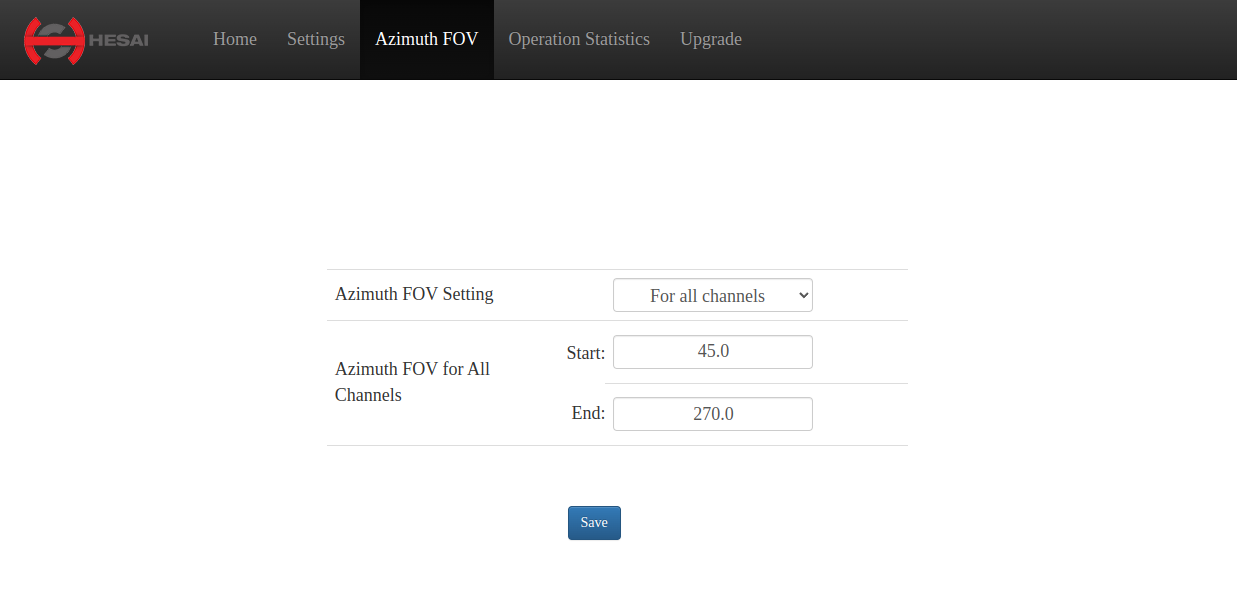
- Change 'start_angle' for the sensor in Project Setup mode like below picture.
- Keep in mind that 'start angle' should be in the range of from 'start' and 'end' recorded in Hesai web controller.
- For example, assuming A : 'start' value in Hesai web controller, B : 'start angle' in Sensor setting, C : 'end' value in Hesai web controller. It should be like A <= B <= C. (but B shouldn't be 360.)
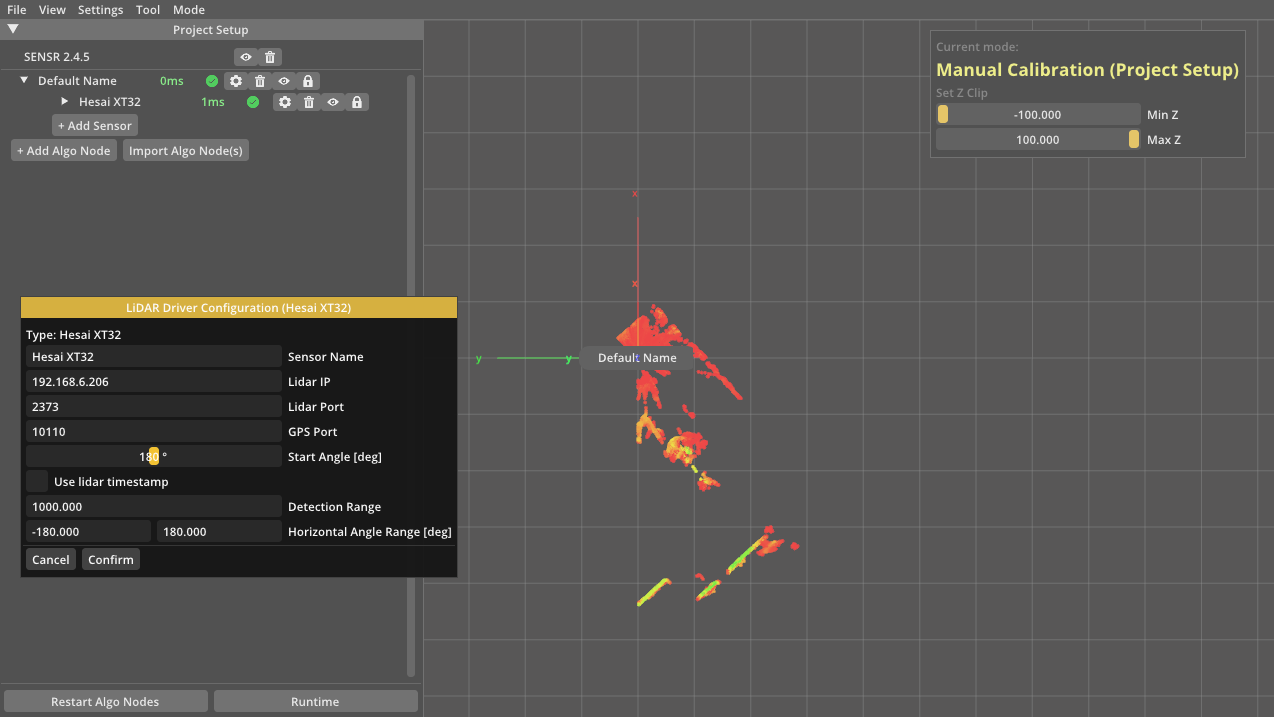
- For example, assuming A : 'start' value in Hesai web controller, B : 'start angle' in Sensor setting, C : 'end' value in Hesai web controller. It should be like A <= B <= C. (but B shouldn't be 360.)
- Keep in mind that 'start angle' should be in the range of from 'start' and 'end' recorded in Hesai web controller.
- Then you can see this feature is applied by seeing Point Cloud shown in the screen.