Livox LiDAR Setting
This chapter provides instructions on how to adjust the settings of your Livox LiDARs.
Default network settings
By default, all Livox LiDARs are set with the following:
- IPv4 Address: 192.168.1.100
In case you do not know your device's network settings, you can follow these instructions.
Change network settings
The network configuration of the Livox - HAP must be done through the tool Livox viewer2 for Windows.
Update steps
- Connect the HAP sensor to a windows computer
- Install and execute Livox viewer 2
- Click on the Settings button at the top of the screen
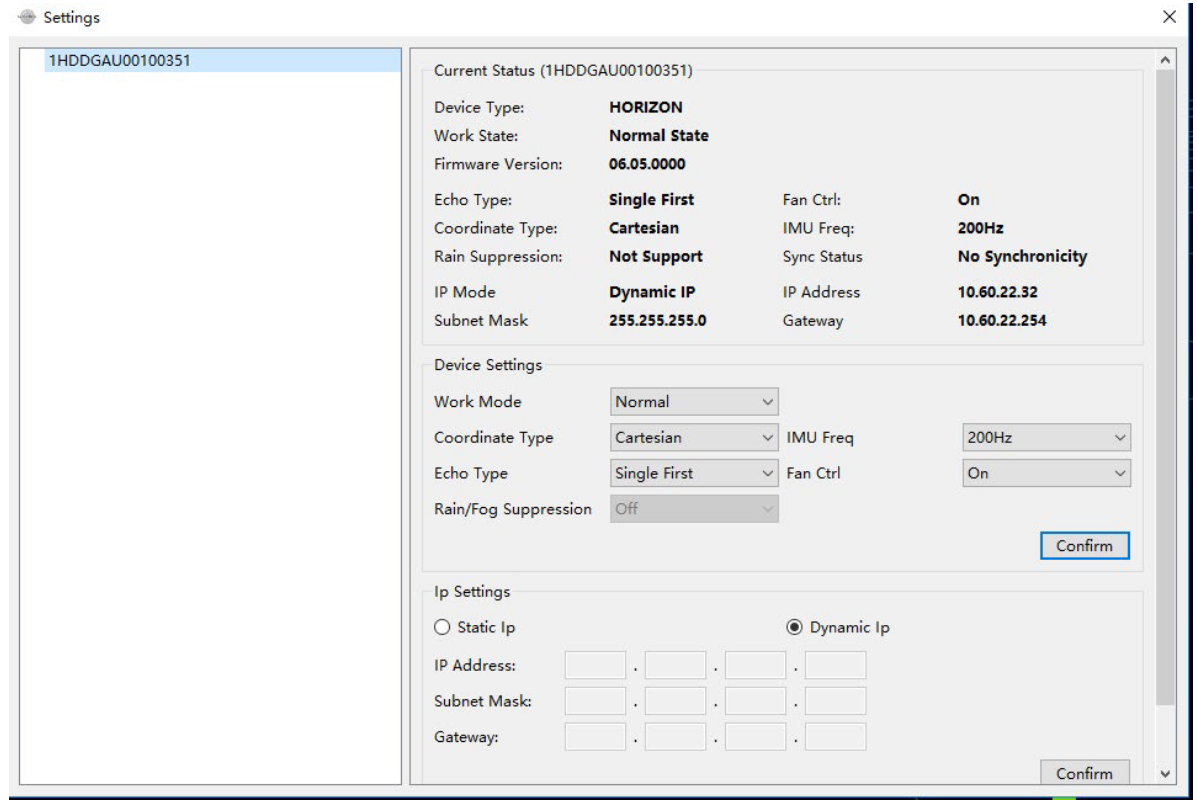
- In Ip Settings, select Static IP
- Input the desired Network configuration
- Click on Confirm