Web FE
Web Frontend is a web viewer to check the current status of SENSR-I. Web Frontend makes it easy to check the status of SENSR-I from a distance and apply some edits if needed. However, please keep in mind that not all features of SENSR-I will work with Web Frontend. Also, the current Web Frontend is stable supported only in Chrome browser.
The following features are representative features that are not supported in Web FE.
- Play/Pause the datastream
- Import Algo node and remote algo node installation
- Visualization of Point Cloud's intensity value
- Vertex control (moving and rotating) in Zone setup mode
- Background Map (Loading and Calibrating)
- Advanced Features: Time Synchronization
Installation
Open SR Launcher
Select version what you want to install under Web Frontend category and click
updateYou can optionally select install path via Path icon
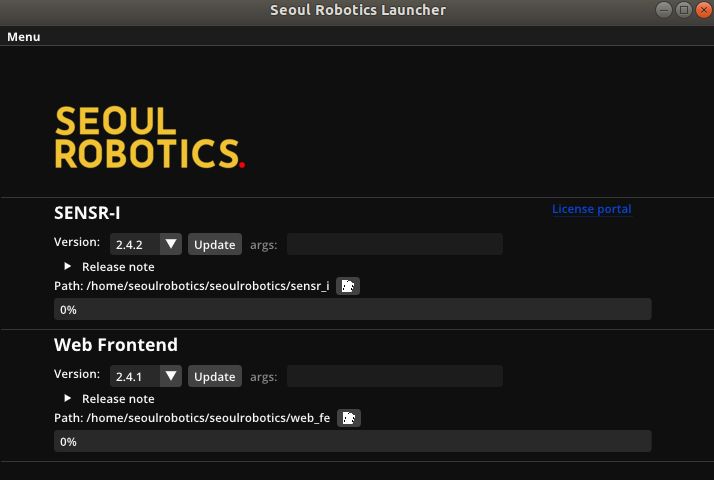
After successful installation, you will see the below screen.
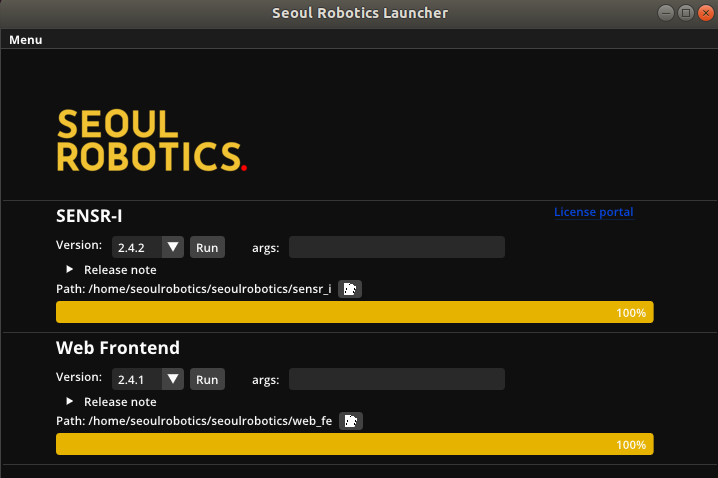
Execution
- Launch embedded SENSR-I
- Open Terminal and go to the Web Frontend installed path
- Run
./start.shwith proper arguments.- IP address where embedded SENSR is running
- Default : 127.0.0.1
- Publishing port of SENSR-I (Web) server
- Default: 5000
- IP address where embedded SENSR is running
- Open Chrome browser and type ‘http://[Web Frontend server ip address]:[publish port]’
- For example, http://localhost:5000