Intensity filtering
Overview
LiDARs use laser beams to collect 3D data of their surroundings. The data returned is a cloud of points with 3D coordinates and an intensity value. The intensity value is the intensity of the reflected laser beam received by the LiDAR.
This intensity varies depending on the target's color, material, texture...
SENSR can filter points based on their intensity value to filter noise.
The feature can be found in the following menu: Settings > Advanced Feature > Intensity Filtering
Intensity filtering
Intensity Filtering sets a minimum intensity threshold that a LiDAR point has to meet to be processed. The feature is helpful to filter out noise from the following situations for example:
- Dust & exhaust fumes
- Heavy rain and snow
- Falling leaves
LiDARs do not have a standardized intensity range, the right value for a given LiDAR must be set case by case. The way to proceed is by starting with a low value and increasing it until the noise is filtered out.
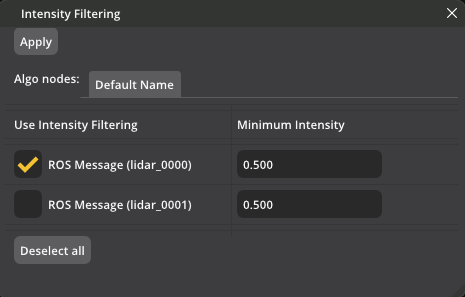
As an example, Hesai LiDARs tend to get most noise filtered with intensity filtering values between 4 and 8.
Visualize Intensity
There is an intensity visual mode at View > Visibility > Draw Background Point Cloud > Intensity Visual Mode. You can visualize Point cloud color respect to each point's intensity value.
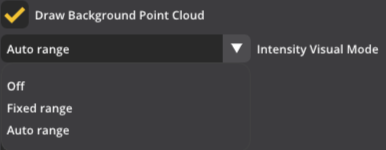
- OFF: Intensity color visualization is off
- Fixed range: Use max and min intensity value
- Auto range: Calculate max and min intensity value from each frame
The intensity is color-coded based on a scale:
Blue (High Intensity) <-> Red (Low Intensity)
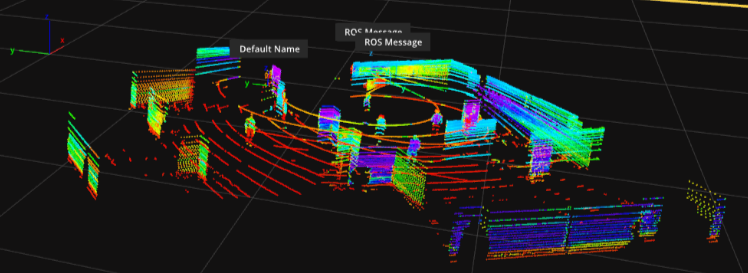
You can check the exact intensity value with this guide: How to know point's intensity value
Appendix. Quick peek of Intensity Value by sensors
Those values are generated by SeoulRobotics as of June, 2022. We recommend using those values as reference only.
For more exact values: please see here.
| Manufacturer | LiDAR Name | Intensity Range | Retro-reflective Value |
|---|---|---|---|
| Velodyne | VLP16 | 0-255 | 230 |
| Velodyne | VLP32 | 0-255 | 230 |
| Hesai | XT-32 | 0-255 | 255 |
| Ouster | OS1-32 | 2-7000 | 6200 |
| Ouster | OS2-128 | 2-7000 | 2800 |
| Luminar | Hydra | 0-4095 | 2048 ~ 4095 |
| Innovusion | Falcon | 0-255 | 255 |
| Blickfeld | Cube 1 | 3E-44 ~ 7E-42 | 6.31E-42 |